In the realm of competitive gaming, understanding your standing within the ranks is paramount to both personal growth and strategic planning. Whether you’re a seasoned pro or a budding enthusiast, knowing your hero ranking in popular games like Overwatch, League of Legends, or Dota 2 can significantly impact your performance and decision-making. This guide will walk you through the process of how to view your hero rankings, providing a comprehensive understanding for both PC and console players alike.
Understanding the Concept of Hero Rankings
Hero rankings, also known as individual performance ratings or simply “rankings,” are a metric used by many online multiplayer games to evaluate a player’s skill level based on their performance with specific heroes or champions. These rankings are not static and are constantly updated based on a player’s recent matches, wins, losses, and individual contributions to the game. They serve as a benchmark for improvement and comparison with other players worldwide.
PC Platforms: A Detailed Breakdown
1 Overwatch
For players in Overwatch, the process of checking your hero rankings is relatively straightforward. Follow these steps:

- Launch the Game: Open the Overwatch application on your PC.
- Sign In: Log in with your Blizzard account.
- Access the Career Profile: Click on “Career” in the main menu, located at the bottom-left corner of the screen.
- View Heroes: On the Career Profile page, you’ll see a list of all heroes you’ve played. Each hero’s card will display your current rank for that specific hero, including your overall performance statistics (e.g., win rate, average damage dealt).
- Detailed Analysis: Click on any hero to access more in-depth statistics, including your performance in different game modes (e.g., Quick Play, Competitive), and compare your stats with other players worldwide.
2 League of Legends
In League of Legends, checking your hero rankings is equally important for those aspiring to climb the ladder of mastery. Here’s how:
- Open the Client: Launch the League of Legends client on your computer.
- Sign In: Log in with your Riot account.
- Access Summoner Profile: Click on “Summoner” in the top-right corner and select your account.
- View Rankings: On your profile page, scroll down to the “Statistics” section. Here, you’ll find a list of all champions you’ve played with their corresponding rank and a breakdown of your performance (e.g., win/loss ratio, KDA).
- Advanced Analysis: To delve deeper into your performance with each hero, click on any champion’s name to access more detailed statistics and match history.
Console Platforms: A Different Approach
Console gamers also have access to their hero rankings through dedicated platforms or console-specific interfaces. Here’s a brief overview for popular consoles:
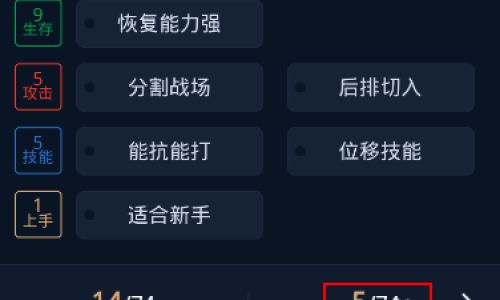
1 PlayStation (PS4/PS5) – For Call of Duty or other Console Games
While console games like Call of Duty don’t have a dedicated “hero ranking” system in the same way as PC games do, they do offer statistics and performance tracking through their respective platforms:
- Open the Game: Launch your game on PlayStation.
- Connect to PlayStation Network: Ensure you’re signed in to the PlayStation Network.
- Access Stats: Most games offer a built-in stats menu where you can view your performance across different modes and maps. For Call of Duty, this is accessible through the “Stats” tab in the main menu.
- View Leaderboards: While not directly a hero ranking system, leaderboards allow you to see how you stack up against others in specific game modes or maps. To access these, look for the “Leaderboards” option within the stats menu.
2 Xbox (Xbox One/Xbox Series X/S) – Similar Approach for Halo or Other Titles
Xbox gamers can follow a similar process for checking their performance:
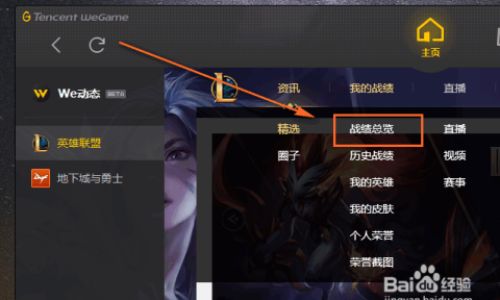
- Launch Game: Open your game on Xbox One or Xbox Series X/S.
- Sign In: Ensure you’re signed in to Xbox Live.
- Access Achievements & Stats: Most games offer an “Achievements & Stats” section within their menus. For Halo, this can be found by pressing the “Menu” button on your controller during gameplay or in the main menu.
- View Leaderboards & Performance: Similar to PlayStation, while not directly hero rankings, leaderboards and individual performance metrics provide valuable insights into your gameplay and how you compare against others in your community or globally.
Mobile Platforms: A Quick Glance at Clash Royale or Arena of Valor
For mobile gamers, checking hero rankings is just as crucial but might be accessed through in-game menus or dedicated apps:
1 Clash Royale (Android/iOS)
- Open Clash Royale: Launch the game on your mobile device.






